前言
很多网站都会看到这个人生倒计时,这个html代码可以运用到多个网站程序
图片展示
![图片[1]-子比主题美化-侧边栏人生倒计时工具](https://bu.dusays.com/2024/04/11/6617d401c5cff.png)
使用教程
- 1、创建一个rsdjs.html文件
2、放入一下代码
<html>
<head>
<meta charset="UTF-8">
<title>人生倒计时</title>
<style>
/* body {
background: linear-gradient(to right, #9796f0, #fbc7d4);
color: #333;
display: flex;
flex-direction: column;
align-items: center;
justify-content: center;
font-family: 'Muli';
height: 100vh;
margin: 0
} */
*{
padding: 0;
margin: 0;
}
.m-3 h3{
text-align: center;
/* padding-top: 20px; */
}
.reviews-container {
background-color: #ffffff;
border: 0px;
/* box-shadow: 0 3px 10px -5px rgba(0, 0, 0, 0.3); */
padding: 0px;
width: 260px;
height: 275px;
margin: 0px;
}
.reviews-container h3 {
margin-bottom: 0px;
margin-left: 8px;
margin-top: 3px;
color: #369ef8;
}
.review {
color: #777;
padding: 10px 10px 20px 10px;
font-size: 14px;
height: 18px;
}
.progress {
background-color: rgba(100, 100, 100, 0.2);
border-radius: 5px;
position: relative;
height: 10px;
width: 200px;
margin-right: 50px;
margin-top: 10px
}
.progress-done {
background: linear-gradient(to left, #f2709c, #ff9472);
box-shadow: 0 3px 3px -5px #f2709c, 0 2px 5px #f2709c;
border-radius: 5px;
height: 10px;
transition: width 2s ease .3s;
animation: barberpole 9s linear infinite;
background-image: linear-gradient(45deg, rgba(255, 255, 255, .15) 25%, transparent 25%, transparent 50%, rgba(255, 255, 255, .15) 50%, rgba(255, 255, 255, .15) 75%, transparent 75%, transparent);
background-size: 40px 40px
}
@keyframes barberpole {
from {
background-position: 0 0
}
to {
background-position: 500px 0
}
}
.percent {
color: #333;
float: right;
margin-top: -14px
}
.social-panel-container {
position: fixed;
right: 0;
bottom: 80px;
transform: translateX(100%);
transition: transform .4s ease-in-out
}
.social-panel-container.visible {
transform: translateX(-10px)
}
.social-panel {
background-color: #fff;
border-radius: 16px;
box-shadow: 0 16px 31px -17px rgba(0, 31, 97, 0.6);
border: 5px solid #001f61;
display: flex;
flex-direction: column;
justify-content: center;
align-items: center;
font-family: 'Muli';
position: relative;
height: 169px;
width: 370px;
max-width: calc(100% - 10px)
}
.social-panel button.close-btn {
border: 0;
color: #97a5ce;
cursor: pointer;
font-size: 20px;
position: absolute;
top: 5px;
right: 5px
}
.social-panel button.close-btn:focus {
outline: 0
}
.social-panel p {
background-color: #001f61;
border-radius: 0 0 10px 10px;
color: #fff;
font-size: 14px;
line-height: 18px;
padding: 2px 17px 6px;
position: absolute;
top: 0;
left: 50%;
margin: 0;
transform: translateX(-50%);
text-align: center;
width: 235px
}
.social-panel p a {
color: #ff7500;
text-decoration: none
}
.social-panel h4 {
margin: 20px 0;
color: #97a5ce;
font-family: 'Muli';
font-size: 14px;
line-height: 18px;
text-transform: uppercase
}
.social-panel ul {
display: flex;
list-style-type: none;
padding: 0;
margin: 0
}
.social-panel ul li {
margin: 0 10px
}
.social-panel ul li a {
border: 1px solid #dce1f2;
border-radius: 50%;
color: #001f61;
font-size: 20px;
display: flex;
justify-content: center;
align-items: center;
height: 50px;
width: 50px;
text-decoration: none
}
.social-panel ul li a:hover {
border-color: #ff6a00;
box-shadow: 0 9px 12px -9px #ff6a00
}
.floating-btn {
border-radius: 26.5px;
background-color: #001f61;
border: 1px solid #001f61;
box-shadow: 0 16px 22px -17px #03153b;
color: #fff;
cursor: pointer;
font-size: 16px;
line-height: 20px;
padding: 12px 20px;
position: fixed;
bottom: 20px;
right: 20px;
z-index: 999
}
.floating-btn:hover {
background-color: #fff;
color: #001f61
}
.floating-btn:focus {
outline: 0
}
.floating-text {
background-color: #001f61;
border-radius: 10px 10px 0 0;
color: #fff;
font-family: 'Muli';
padding: 7px 15px;
position: fixed;
bottom: 0;
left: 50%;
transform: translateX(-50%);
text-align: center;
z-index: 998
}
.floating-text a {
color: #ff7500;
text-decoration: none
}
</style>
</head>
<body>
<div class="reviews-container">
<div class="m-3"><h3 class="text-center"> 人生倒计时</h3></div>
<div class="review time">
<span class="icon-container"></span>
<div class="progress">
<div class="progress-done" data-done=""></div>
</div>
<span class="percent"></span>
</div>
<div class="review week">
<span class="icon-container"></span>
<div class="progress">
<div class="progress-done" data-done=""></div>
</div>
<span class="percent"></span>
</div>
<div class="review month">
<span class="icon-container"></span>
<div class="progress">
<div class="progress-done" data-done=""></div>
</div>
<span class="percent"></span>
</div>
<div class="review year">
<span class="icon-container"></span>
<div class="progress">
<div class="progress-done" data-done=""></div>
</div>
<span class="percent"></span>
</div>
<div class="review festival">
<span class="icon-container"></span>
<div class="progress">
<div class="progress-done" data-done=""></div>
</div>
<span class="percent"></span>
</div>
</div>
<script>
const hh = new Date().getHours(), mm = new Date().getMinutes(), hhmmt = hh + '.' + mm;
document.querySelector('.time .icon-container').innerText = '今天已过去 ' + hh + ' 小时';
document.querySelector('.time .progress-done').setAttribute("data-done", parseInt(hhmmt / 24 * 100));
document.querySelector('.time .percent').innerText = parseInt(hhmmt / 24 * 100) + '%';
dd = new Date().getDay();
if (dd == 0) { dd = 7 };
document.querySelector('.week .icon-container').innerText = '本周已过去 ' + dd + ' 天';
document.querySelector('.week .progress-done').setAttribute("data-done", parseInt(dd / 7 * 100));
document.querySelector('.week .percent').innerText = parseInt(dd / 7 * 100) + '%';
const md = new Date().getDate(), months = new Date(new Date().getFullYear(), new Date().getMonth() + 1, 0).getDate();
document.querySelector('.month .icon-container').innerText = '本月已过去 ' + md + ' 天';
document.querySelector('.month .progress-done').setAttribute("data-done", parseInt(md / months * 100));
document.querySelector('.month .percent').innerText = parseInt(md / months * 100) + '%';
const yy = new Date().getMonth();
document.querySelector('.year .icon-container').innerText = '今年已过去 ' + yy + ' 个月 零 ' + md + ' 天';
document.querySelector('.year .progress-done').setAttribute("data-done", parseInt(yy / 12 * 100));
document.querySelector('.year .percent').innerText = parseInt(yy / 12 * 100) + '%';
const d1 = "2024/02/10 00:00:00";
const dateBegin = new Date(d1);
const dateEnd = new Date();
const dateDiff = dateEnd.getTime() - dateBegin.getTime();//时间差的毫秒数
const dayDiff = Math.floor(dateDiff / (24 * 3600 * 1000));//计算出相差天数
const leave1 = dateDiff % (24 * 3600 * 1000) //计算天数后剩余的毫秒数
const hours = Math.floor(leave1 / (3600 * 1000))//计算出小时数
const dayDifft = 365 + dayDiff;
document.querySelector('.festival .icon-container').innerText = '离春节还有' + Math.abs(dayDiff) + '天' + Math.abs(hours) + '时';
document.querySelector('.festival .progress-done').setAttribute("data-done", parseInt(dayDifft / 365 * 100));
document.querySelector('.festival .percent').innerText = parseInt(dayDifft / 365 * 100) + '%';
const progressDone = document.querySelectorAll('.progress-done');
progressDone.forEach(progress => {
progress.style.width = progress.getAttribute('data-done') + '%';
if (progress.getAttribute('data-done') <= 100 && progress.getAttribute('data-done') > 80) {
progress.style.backgroundColor = "#d9534f";
progress.style.boxShadow = "-2px 2px 5px 0px #d9534f";
}
if (progress.getAttribute('data-done') <= 80 && progress.getAttribute('data-done') > 60) {
progress.style.backgroundColor = "#f0ad4e";
progress.style.boxShadow = "-2px 2px 5px 0px #f0ad4e";
}
if (progress.getAttribute('data-done') <= 60 && progress.getAttribute('data-done') > 40) {
progress.style.backgroundColor = "#5bc0de";
progress.style.boxShadow = "-2px 2px 5px 0px #5bc0de";
}
if (progress.getAttribute('data-done') <= 40 && progress.getAttribute('data-done') > 20) {
progress.style.backgroundColor = "#5cb85c";
progress.style.boxShadow = "-2px 2px 5px 0px #5cb85c";
}
if (progress.getAttribute('data-done') <= 20 && progress.getAttribute('data-done') >= 0) {
progress.style.backgroundColor = "#5cb85c";
progress.style.boxShadow = "-2px 2px 5px 0px #5cb85c";
}
});
</script>
</body>
</html>- 3.上传文件
上传文件到网站的根目录,也可以是其他位置。
总之,需要记住这个位置
例:https://blog.zbiwl.com/rsdjs.html
- 4.启动小工具
打开自己后台-小工具-自定义html,然后把放置到你想放到的地方,然后将以下代码放到自定义小工具里面
注:修改其中的src,切换成自己的文件路径
温馨提示:
THE END






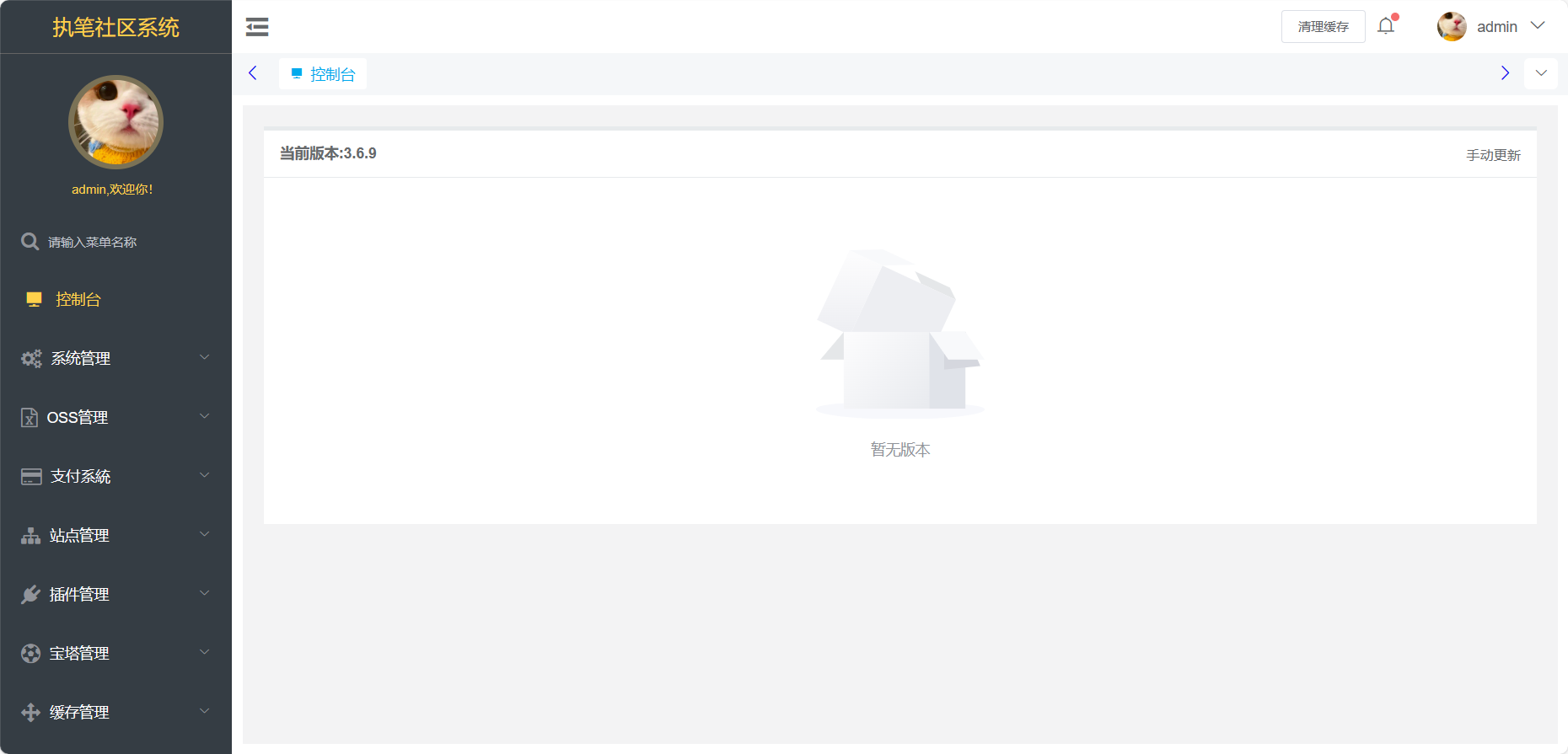

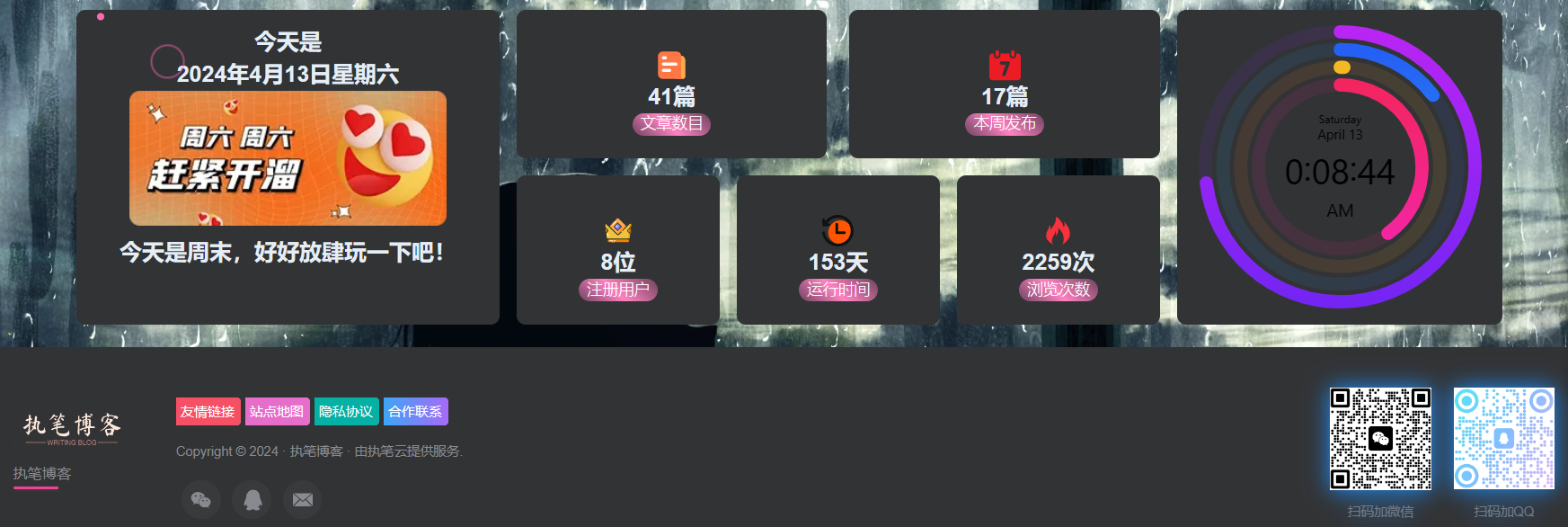



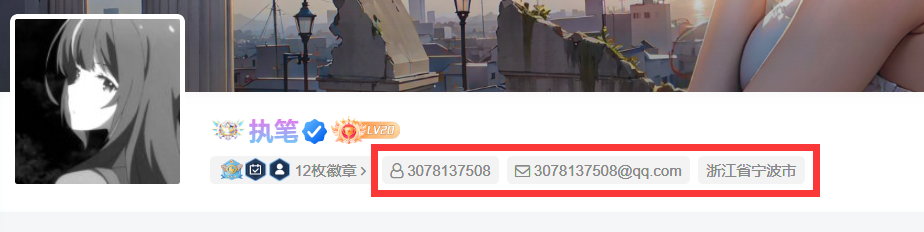











- 最新
- 最热
只看作者